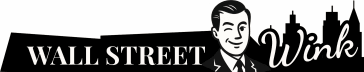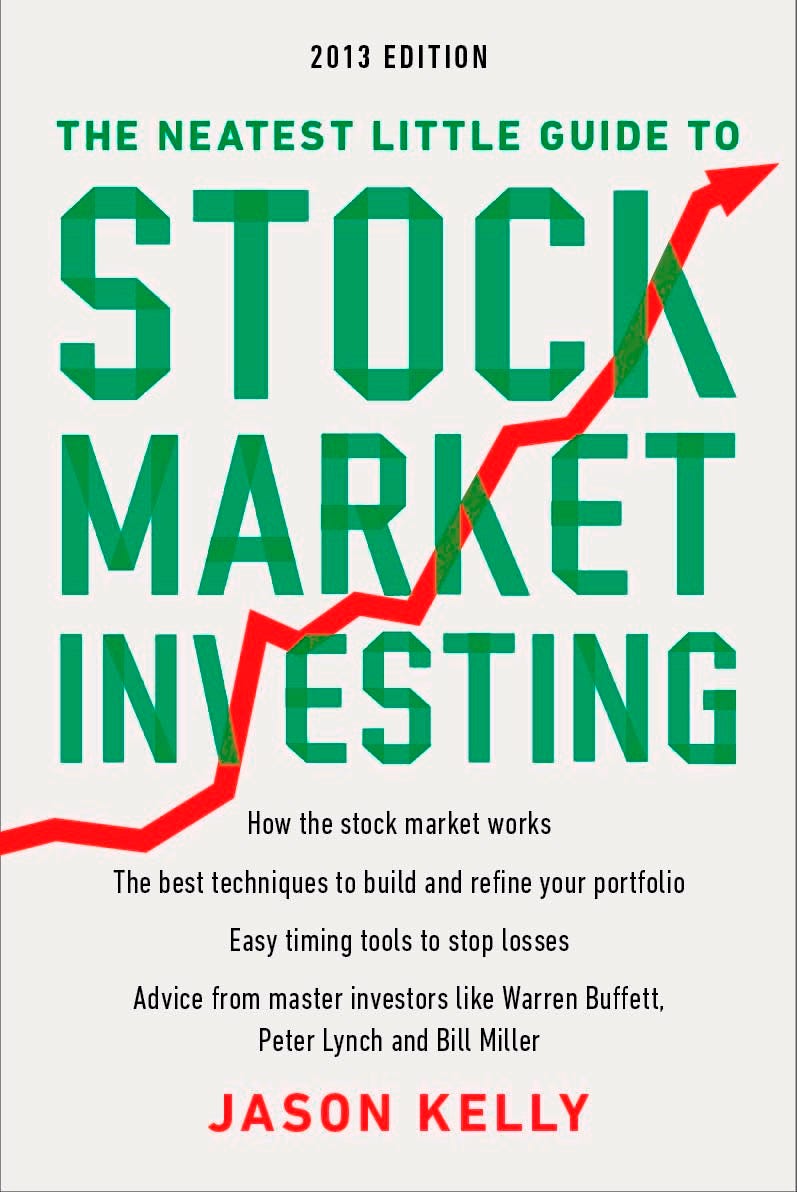This is Part 6 of a 7-Part Research-to-Riches series:
Part 1 — Financial magazines
Part 2 — Financial newspapers
Part 3 — Newsletters
Part 4 — Value Line
Part 5 — Companies themselves
Part 6 — Stock Screeners (you are here)
Part 7 — The Internet
The “Stock Screeners” section of Chapter 6 in The Neatest Little Guide to Stock Market Investing opens as follows:
Since the earlier editions of this book, it’s become easier and cheaper to find good stocks. ...
Free online stock screeners have changed the rules. Pros used to scoff at pared-down tools from places like Yahoo! Finance, and some still do. The thing is, free tools are no longer pared down. They do everything an individual investor needs them to do. Much as I’ve looked — and I’ve looked a lot — I can’t see any compelling reason to pay for stock software anymore.
All you want from a stock screener is quick, easy research that allows you to make your own best decisions. With that directive in mind, let’s look at three screeners.The three are Yahoo! Finance Stock Screener, FINVIZ Stock Screener, and Morningstar Stock Screener. Let’s check in on each.
Yahoo! Finance Stock Screener
This is still going strong, adding to Yahoo Finance’s reputation as one of the best investment websites. That it’s stayed atop the heap for decades is impressive. It even withstood Google’s entry into the field, which many commentators promised would unseat Yahoo, but it didn’t.
Yahoo’s screener opens with a list of popular filters you can click for instant results without needing to specify criteria. It looks like this:
Clicking “Aggressive Small Caps” in the lower right corner revealed a list of 313 stocks, topped by the criteria that selected them. These were the first 10 on the list when I brought up the screen on 1/23/25:
The three filters used to gather these stocks were:
A 1-year % change in earnings per share of at least 25%
A market cap below $2B
And a listing on either the New York Stock Exchange or the NasdaqGS
The last one you could see by clicking the dropdown arrow to get:
Clicking any of the stocks takes you to its Yahoo Finance detail page for further exploration.
You can create your own screen from scratch. Just click “+ Create” on the screener home page to pull up a listing similar to the preset screens, and make your way through the options.
For example, I filtered down to:
US stocks with a price-to-sales ratio below 1
1-year % change in total revenue of 20% and above
52-week price % change of more than 50%
That pulled up 67 stocks, one of which was Gorilla Technology (GRRR $15 +201% last 12 Months), a company that helps organizations analyze data, detect threats, and improve operations using artificial intelligence. This was its one-year price chart:
Once you’ve created a screen you like, you can save it for easy re-running later.
The capabilities I’ve shown are free. If you become a Yahoo Finance premium member (from $95 per year), you’ll gain access to Morningstar data and institutional insights in the screener, along with many other features.
FINVIZ Stock Screener
This is one of the fastest screeners online, presenting everything on a dashboard and narrowing the list in real time as you specify criteria. The following is the result of my filter for:
Dividend yield over 5%
Price-to-earnings under 20
Price-to-sales under 1
As you can see under “Overview,” this found 73 stocks, including the clothing company Guess (GES $13 -42% last 12 months). Hmm, better add a criteria specifying positive price performance. Doing so narrowed the list to 26 stocks, including the home appliance maker Whirlpool (WHR $132 +17% last 12 months).
Everything I’ve shown is free. If you upgrade to FINVIZ Elite (from $300 per year), you gain access to an enhanced screener and many other features.
Morningstar Stock Screener
Alas, no longer free:
Well, there is a free version, but it’s so barebones that you’re better off going with Yahoo or FINVIZ.
If all you want is access to Morningstar data in your screener, Yahoo Finance might be a better bet. For $95 per year, its screener offers Morningstar data plus numerous other perks on the internet’s premier investment site.
Many Others But No Better Ones
There are many other stock screeners online, but for mainstream buy-and-hold stock investing, the two best are probably Yahoo Finance and FINVIZ. That’s true for free usage, and if you’re looking for premium, Yahoo’s package is compelling.
Coming in Part 7: The Internet.